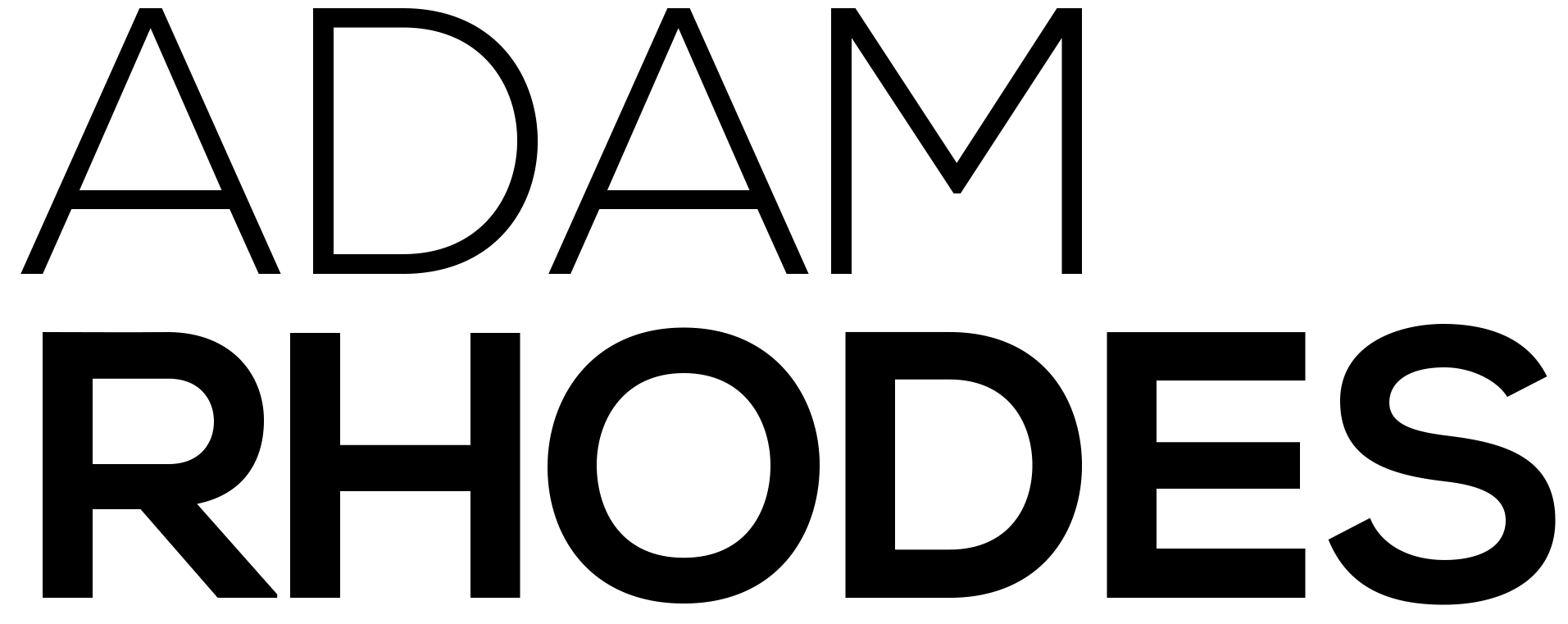As a budding photographer fresh to the scene. You may want to go the extra mile to get your name out there. Adding a watermark to your photos is a sure fire way to get attention on social media. But is it the attention you need or could it simply damage your street cred?
There are plenty of reasons why you would want to add a watermark to your photo. The main two revolve around branding your photos so that people know who you are. And then we have theft prevention. The net is rife with people using other’s work without paying or crediting and adding a watermark may prevent them from doing this.
Unfortunately this isn’t always the case. Watermarked images still get used and the recognition you receive as a result can still be zero. In this article I explain why I personally never add a watermark to my photos.

Watermarks distract the viewer from the creativity in your image
Picture this. You’ve hired a stunning venue and involved an experienced model in your shoot. Or you’ve travelled across the country, continent or globe to expand your photography horizons. Everything is in place, and the light is perfect. Your camera is set up exactly as you need and the moment is yours for the taking.
You take the shot, and then another just to be sure. Upon arriving home you walk straight past the kettle to your computer. As soon as Adobe Lightroom opens, you import the photos and slap on your favourite preset. With a little bit of fine tuning it is ready to go.
You click “Export” and make sure the “Add Watermark” box is ticked so the world knows it is you who produced this work of art. Finally, you upload the watermarked photograph to your social media channels and even share it to a few groups.
“The eye is typically drawn to the brightest part of an image”
Science suggests that the first thing everybody will see is the watermark. In an article on PhotographyProject.UK the author explains how “the eye is typically drawn to the brightest part of an image”.
All of the hard work put in to capture this breathtaking shot merely gets ignored in the first few seconds of anybody viewing it.
Watermarks do not help with building your personal brand
Unfortunately I do not know the exact figures however I do feel it is safe to say that more than 90% of photographers share their work online. Regardless of where you are sharing your work online, personal branding and your name will be close by.
When sharing your photos on Facebook, Instagram, Twitter or similar, your name will be just above the photo or to the side. Depending on whether the viewer is looking at your work on a mobile or desktop of course.

Due to the mechanics of social media being instilled into almost all of us. We naturally gravitate to where the app or website displays an original poster’s name in order to see who has posted it. This begs the question, why repeat what is already there?
Watermarks do not prevent people from using your photos
If you spend a fair amount of time online each day, it won’t be long before you see somebody promoting their business with a watermarked photo. Most likely an image that they have not paid for nor do they have permission to use for commercial purposes.
These watermarked photographs often depict the type of work they offer. I.e hairdressing, freelance mechanic and so on. The possibilities are endless. This makes it highly unlike that anybody would use your sunset photo of the Jurassic Coast to generate business for themselves.
However, highly unlikely doesn’t mean impossible. Will your watermark in the bottom right of your photo prevent them from using it if they choose to? It might do, it might not. They could just crop the photo to remove your beautifully designed logotype.
It is easy to remove watermarks from photographs
As mentioned above, a watermark can easily be removed from a photograph. There’s a number of ways that somebody wishing to use your work can do this.
Cropping out the watermark
If a watermark is near to the edge or margin of a photograph it can easily be cropped. All mobile devices with a built in gallery have an edit option. Within the image editor on your mobile device you will find a crop tool.
Using this, any watermark can be cropped straight out of the photo. Once the watermark is cropped, the culprit can use your work online or in printed marketing materials without anybody knowing the artist behind the photo.
Using Photoshop to remove a watermark
Photoshop is an incredible powerful image editing tool. It can be used to produce stunning marketing pieces, funny photo edits and more. What’s even easier than producing any of the mentioned works is removing objects from photos.
This includes but is not limited to watermarks in photographs. In order for somebody to remove a watermark from a photo using photoshop all they need to do is the following:
- Open the branded photo in Photoshop
- Draw around the watermark using the polygon lasso tool
- Click “Edit” in the top menu and select “Content Aware Fill”



More often than not the watermark will be removed with little to no indication that is was ever there in the first place.


Using Generative AI to remove a watermark
We now live in a world where imagery can be created at the push of a button. Providing you know how to accurately describe what you want, Generative AI technology can be used to remove a watermark from any image.
Using Generative Fill in Photoshop you can highlight the watermark using any selection tool. Then click Generative Fill and ask it to remove the watermark. Within a matter of seconds the watermark will be gone and all evidence relating to the original artist has now disappeared.
- Open the branded photo in Photoshop
- Draw around the watermark using the polygon lasso tool
- Click “Edit” in the top menu and select “Generative Fill”
- Use the command “remove text” and click Generate



Using the simple command outlined above, the watermark is removed from the original picture. Again, with little to no evidence that it was ever there to begin with.


What to do if people are using your images without permission
There are a number of things you can do should somebody or a business be using your photography work without the relevant permissions. The easiest and most stress free is to let them and leave them be. This however requires a much higher level of zen than myself and others are capable of.
Should you decide that you want to take action against somebody who has used your images, here’s a few routes you could take:
Ask them to credit you
Feel free to get in touch with those who are using your images without permission. Send polite message or call them explaining that you have noticed your image being used without permission. If of course you’re happy for them to do so, ask politely if they could go back and tag you in the post or credit you where necessary.
Ask them to pay you
Another more ballsy option would be to ask for payment. Through your desired contact method, again let them know that they have used your image without permission. Should they wish to continue using the image they can do so at a cost.
Here you can negotiate a rate that you’re both happy with and potentially use this as an opportunity to sell more of your work.
Ask them to stop using your work
If you are not comfortable with the business using your work and would like them to remove it. A polite message or call asking them to do so should suffice. Should this fall on deaf ears and they continue to use your photo(s), a cease and desist may be in order.
This is an official letter outlining potential legal action should they continue to use your works without the required permissions.
Summary
This article isn’t written to help you choose whether you should or shouldn’t use a watermark on your photos. That is something only you can decide. It is merely to explain why I personally do not use them on my work.
I feel as though adding a watermark to your photos is damaging to your work and does not deter copyright infringement. In a future article I will go into more detail on how to find out if your work is being used by somebody and how to deal with that.